March has been big with growing users and new use cases. We've heard from you that you want high quality auto-generated docs, easier ways to share, and a simpler onboarding experience, among other things. Here's what we added recently.
DocGen: Faster, Better, Stronger
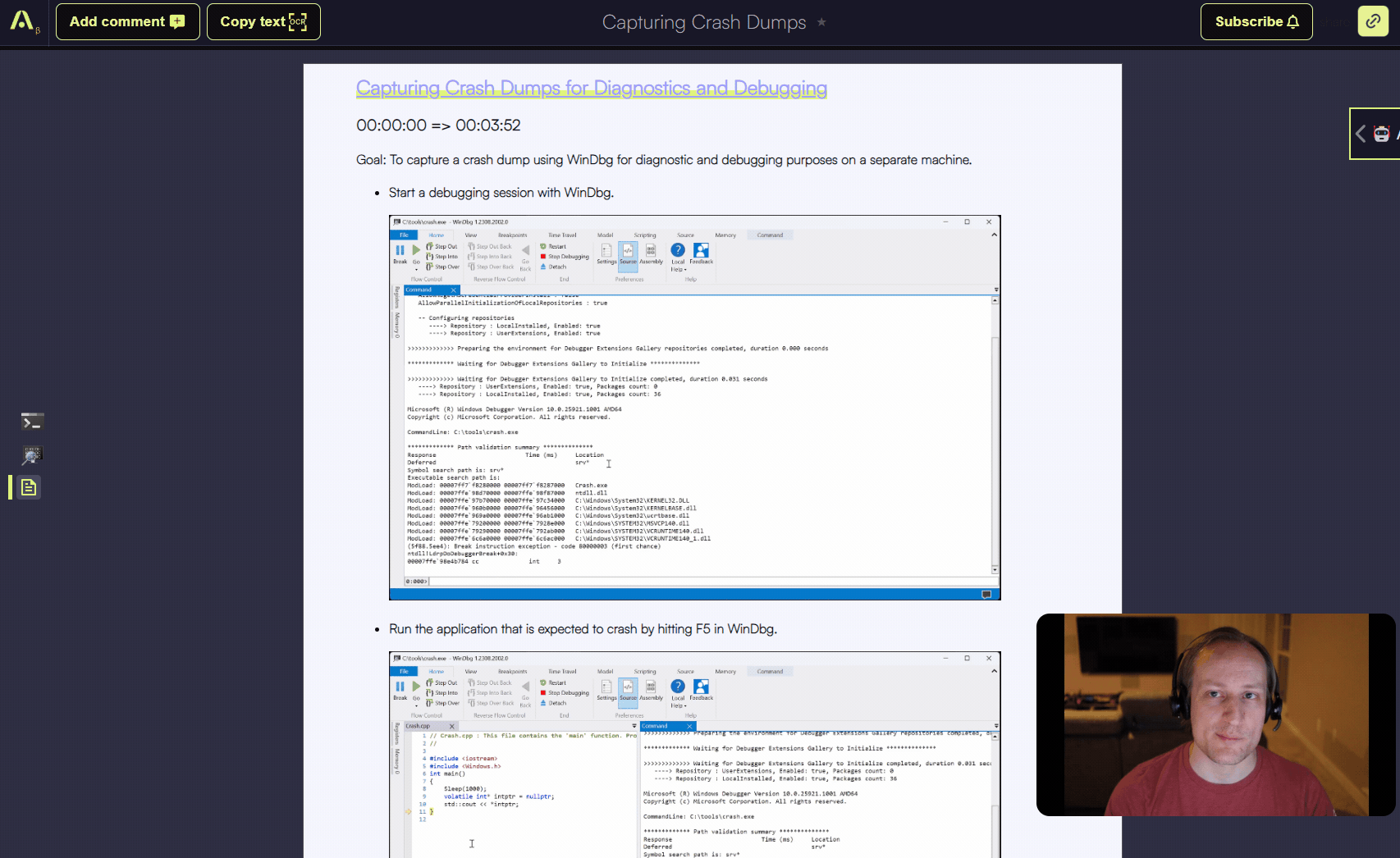
Auto-generate docs from your recordings. We've made large improvements in creating high quality docs you can drop into your favorite tools like Notion, Confluence, or Github. All based on both what's on your screen and what's been said, unlike anyone else on the market. Some highlights:
- More accurate step-by-step instructions.
- Introducing "Goal" and "Notes" sections in steps + more legible format.
- Comprehensive grounded screenshots.
- Sharpened session & chapter titles (less redundancy, more info dense).
- Grounding for shell commands and URLs.
- Multimodal understanding that now includes actions, not just utterances.
New document view

View your high quality auto-generated docs in a new doc view to make the generate doc a first class citizen in the view when you share or read.
Notifications added
Email and on-site notifications have been added for anyone commenting on a recording of yours, new items added to a collection, and more.
New onboarding/first time UX
First itme users will now see a more streamlined onboarding experience that includes a new tutorial and a more guided first recording experience.
Subscribe to collections!
Make and share a collection of recordings, and others on your team or watching can subscribe.
New Mac permissions flow

The old flow was a bunch of popups, we have a single pane to walk through now and see what permissions are needed.
Share your recording at a specific time or app view

No more having to say "skip to 3:45" in a recording or checkout this on the terminal. Now you can share a recording at a specific time or app view, or even specify the doc view as the deeplink.